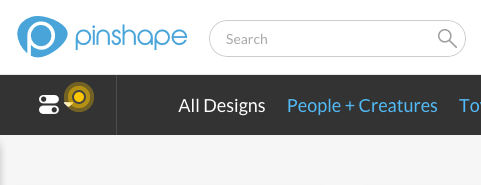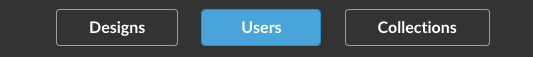People and Collections Search on Pinshape
Hey Pinshapers,
If you’ve logged in to Pinshape recently, you may have noticed a little orange alert on the left side of your toolbar. Clicking on it will prompt you to see the new filters we added on the site. We’ve also put some other things in there to make your user experience and searching for 3d printing designs better!
What did we add to our search this time? Asides from bringing back search results faster and more accurately, we’ve added:
People Search
Now it’s easy to search for your favourite designer! Just type their user name into the search bar and then select “Users” on the toolbar, then select the appropriate person you are trying to find. Simple!
Collections Search
The same can be done for collections search. If you want to look into people’s collections, type in the term you’re interested in, and hopefully someone has a set of designs for that topic already compiled.
Autocomplete
Now when you start typing a search query, suggestions will pop up that you can click to take you directly there, sorted by designs, collections and users. No need to wait for the page to load!
Tell us what else you want to see on Pinshape and we’ll try our best to include it some time in the future. For now, happy searching!
Try out our new search features now.