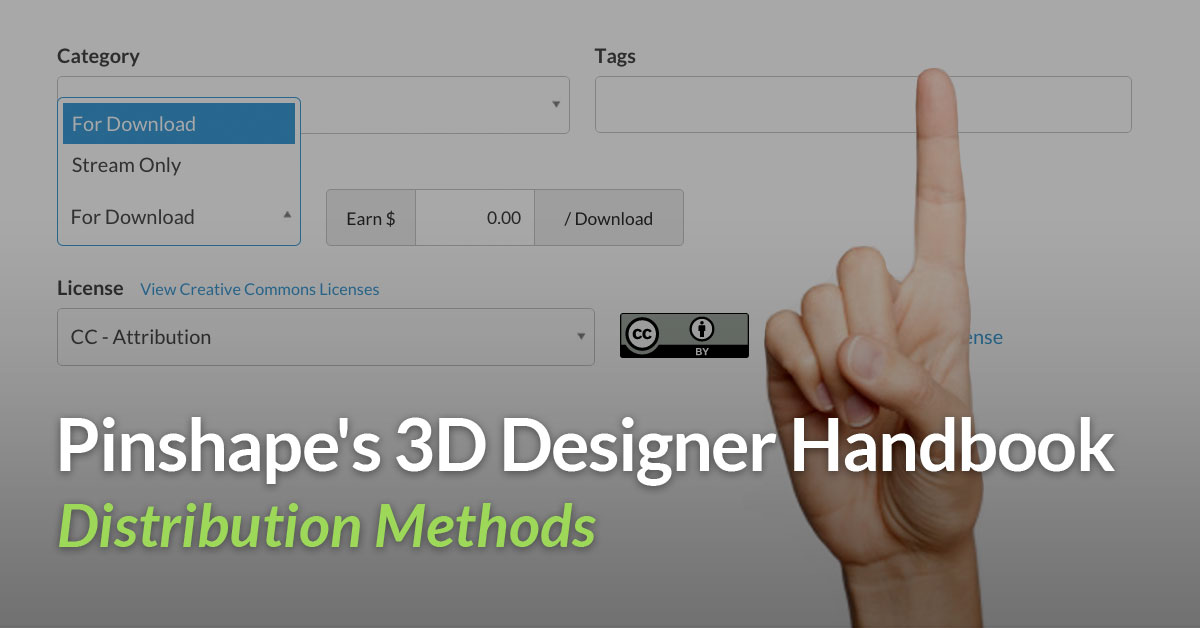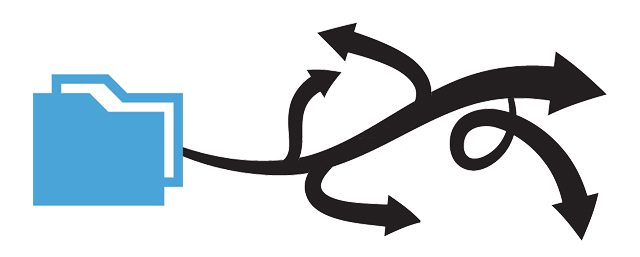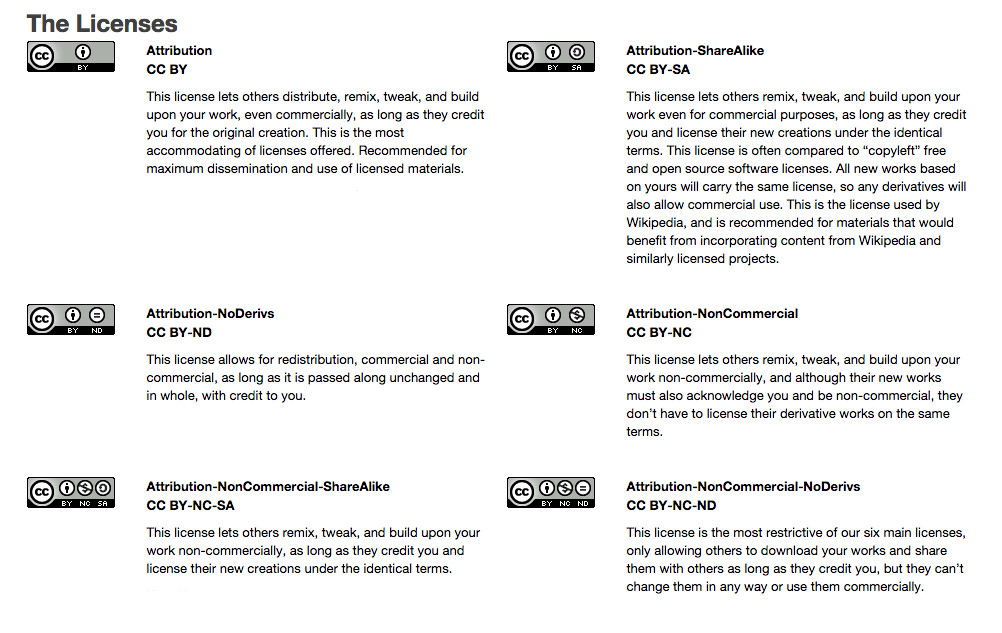How to distribute your 3D printing models!
So you’ve finished a design and now you’re ready to put it out there into the world. The next step is to figure out how you’ll get the 3D model into the hands of everyone who wants it. The good news is that the 3D printing landscape offers several methods of distributing your work, with options for all types of designs and designers. We compiled the methods here with their pros and cons, and also interviewed a few of our community members to see why they chose the channel they’re using now!
Digital Distribution
Digital distribution is when you choose to share your design files, or access to them, (as opposed to a 3D printed object) with others, whether for free, or for a price. The great thing about this method is that compared to physical sales, overhead costs are very low, making it ideal for hobbyists, and it’s easy to instantly reach a worldwide audience without having to manage any inventory. This allows for valuable feedback from makers who have tried to print your file, as well as from other designers in the community. With this in mind, it’s always helpful to test your designs for printability before sharing them with others.
Download

You can choose to make your design files available for download, and this is the most common format for distributing digital 3D designs. The standard way to take advantage of this method requires that you upload your files onto a 3D printing marketplace or community, and the rest is in the hands of the maker! Some online marketplaces only allow for designs that are shared for free, and some provide an option for you to put a price on your designs. They will then get a share of the profits from each sale from you.
Recommended Service
Pinshape
Pros
- makers love this format
- allows work to spread to the most people
- open source sharing
- all printers supported
- does not require designer to own a 3D printer
Cons
- open source (usually)
- saturated market
Streaming
Through streaming, you can allow makers to print your 3D models at home, while never giving them the source files. The technology allows a maker to select their settings in a browser, slice the file in the cloud and then send that stream of pre-sliced design info to their printer. There’s no need for the maker to use or download additional applications, making it a streamlined printing experience. This method of distribution can also help to protect your design IP since you never actually give the maker your design source files.
Recommended Service
Pinshape
Pros
- IP protection (protecting designs, helping you get paid)
- simplified user experience
- potential for lower pricing
Cons
- some makers are anti-DRM and won’t stream
- not all printers supported
- less customization ability for maker
Physical Distribution
If you want to sell the final product of your design, physical distribution is what you’re looking for. You can create physical versions of your design by printing them yourself on a 3D printer, or by getting a print service to print it for you. Once you have the physical versions, there are several channels that you can use to distribute the prints of your design. The biggest advantage of choosing physical vs digital is that anyone (even people without 3D printers) can buy your work.
Print Service
What do you do if you can’t 3D print your designs yourself and your customers don’t have 3D printers? Luckily, there’s a whole industry built around people like that! Large 3D printing services can be found online and you can upload your designs onto the site, then allow for others to order a print of them for a price. These larger bureaus typically have a wider material selection than a consumer printer would (metals, multi-color, ceramics and more) as well as higher quality printing capabilities.
Alternatively, smaller print services (including individuals using their personal printers to print for others) exist too and are great for many people. Customers can find a printer close to them where they can pick up their completed print, often times making this option significantly faster than ordering from a larger service. In most cases, customers would have to download your files first and then share it with the printers, but some print services can be found integrated into design file repositories.
Recommended Service
Large – Shapeways
Smaller – 3D Hubs
Pros
- Tools to help ensure printability
- Wider selection of materials
- Access customers without a printer
- maximum IP protection
- no need to manage fulfillment yourself
Cons
- Shipping costs for the end customer
- High per unit cost for the end customer
Online Marketplaces
Once you have the physical prints, or if you can make them yourself on demand, you can choose to sell your work in a few more ways, one of which is general online product marketplaces. In online product marketplaces like Etsy, you’ll see many unique products for sale, and your 3D prints would fit right in! We suggest opting away from sites like Ebay because there is less emphasis on looking at your print as an art piece, and there will be more competition since your print would be treated as another product in a larger category of goods.
To list a product, you sign up for an account on an online marketplace and post pictures along with product descriptions for your print. The marketplace will usually charge for an initial listing fee, and then will also get a portion of your sales when someone buys it.
Recommended Service
Etsy
Pros
- people willing to pay more (seen as handcrafted, unique art)
- product may stand out in the market as 3D printing is not overly common
Cons
- need to have the item printed yourself
- need to manage your own inventory and fulfillment
- pay to setup a product listing
- compete against more products, not just 3D printed designs
Selling in Person
If selling online isn’t your thing, take your printed designs to a convention (Artist Alleys), a craft fair, or wherever you’d like to set up shop! You should look into going to events where your printed designs will draw the most attention. Are you making fandom related items? A convention will be perfect. Did you print jewelry? Maybe sell at a street market or a craft fair! The process is different depending on where you choose to sell, but you will need to fill out an application, get approved, then pay for renting a space.
Pros
- less profit sharing than 3D or online marketplaces
- direct communication with your customer
- no shipping costs when selling
Cons
- requires a lot of time and effort
- need to manage your own inventory and fulfillment
- must pay for rent/vendor’s booth
Digital & Physical Distribution
Personal Websites
The above options are based on using the infrastructure provided by various services to help you sell your work. Another option for both digital and physical distribution, however, is to create your own website, then distribute your designs and products there. An example of this is 3DKitbash, where their design collection is on their site and you can purchase the files there. You will have to set up a payment system, as well as the website as a whole. There are website builders that can sell you a domain and a layout for a price, or you can try your hand at coding!
Pros
- can completely customize your product listing
- less profit sharing
Cons
- requires time and effort to build and maintain site
- need to do your own marketing outreach
- less exposure than posting in a marketplace
Chart Summary
Phew! That was a lot of info! To make things easier, we summarized the pros and cons of each distribution channel in a handy, dandy chart. Click on the picture to enlarge it!
Distribution Licenses
In any of the cases listed above, it’s always important to understand what rights you are granting to anyone who buys or gets your work for free. Different licenses allow other makers and designers to edit your work to varying degrees, or you can choose to make it so that no one can alter your work at all. Carefully read the terms and conditions when signing up for a 3D printing community or any service to understand how your designs will be treated in terms of ownership. While there are many licenses available depending on which community you join (from open source to very restrictive), some of the most widely used and accepted licenses for 3D designs are the Creative Commons, which are summarized below.
What’s the best method to sell/share my 3D designs?
What’s the best method to sell/share my 3D designs?
It’s all up to you! There are advantages and disadvantages to most channels of distribution, but we talked to a few Pinshape designers to see why they chose the method they are now using.
For Tanya Weisner, 3D printing communities that offer digital distribution are her primary choice. She uses various 3D communities to help build her profile for contract work and when it comes to selling her own designs she notes: “Streaming allows me to to upload and protect my designs that I don’t want to distribute by download, and sell designs at a lower cost compared to direct downloads.” As for her thoughts on a 3D print service like Shapeways, Tanya mentioned “To keep costs of my designs affordable, my royalty rate is far lower than what I earn when selling digital 3D printable files.”
You can check out her high-quality designs here!
Pinshaper Dan Steele is more focused on the open aspect of 3D printing communities and shares his models digitally for free. “I generally use a CC Attribution non-commercial license. I like this license because it allows other hobbyists to download, use and change my model. It also doesn’t allow someone to make a bunch of money off it. This feels like the most fair model to me”, says Dan. “I also go to local maker meet-ups and maker fairs to share physical copies of my objects. I sometimes sell pieces at local coffee shops and toy stores.”
Check out Dan’s designs here, or read a tutorial from him on how to design a mold from a 3D designed object!