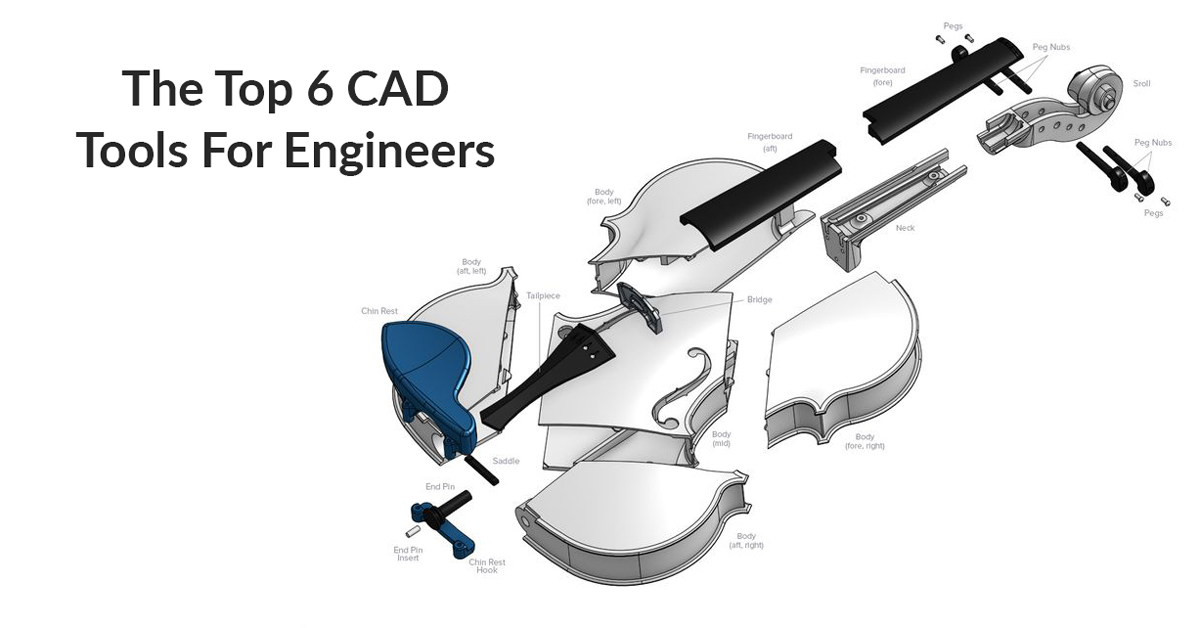Top 6 3D Design Software for Engineers
One of the most common questions among Designers and Engineers or those just getting started with 3D Printing is “What is the best 3D design software?” Pinshape has thousands of designs created by other users, but much of 3D printing’s potential is in the ability to create your own customized and functional designs.
We’ll be going over the top design softwares used by engineers today. This article will focus more on parametric design suites; meaning those that primarily rely on measurements and relationships. This is different from a program like Blender or Zbrush which are more freeform. The parametric tools we’ll be talking about are best for engineers or hobbyists, whereas freeform tools are more geared towards artists and character designers.
Free Tools for Beginners
Autodesk is one of the largest producers of design software with a massive selections of products for a variety of industries. 123D Design is their free introductory modeling software. Don’t be fooled by this being an introductory suite – 123D Design is still a highly capable modeling software even though it may have fewer features than many of Autodesk’s other offerings.
TinkerCAD is a browser based introductory modeling program designed for those just getting started, but it’s also plenty capable for users with a bit more experience. It’s a great platform for teaching students to design in 3D and allows users to create moderately complex designs with very little prior experience.
Free / Low Cost Tools
Onshape is a fully cloud-based suite that has similar modeling capabilities to some of the more expensive options. Formlabs’ functional violin was modeled entirely in Onshape and this post will give you a good sense for the design process. Hobbyists can create public documents for free and a professional account is $100 a month which is competitively priced against other common CAD options.
Autodesk’s Fusion360 is quickly becoming the most popular software for hobbyists serious about design. It boasts a feature set with the same capabilities as professional options like Autodesk’s Inventor as well as a robust assortment of tools for more freeform t-spline modeling. The software is free for students, educators, and academic institutions.
Professional / High Cost Tools
Solidworks is one of the most popular designed softwares used by mechanical engineers and large companies. It has one of the most capable toolsets for design, simulations, and rendering. The software is cost prohibitive to most hobbyists with a license cost of $3995.
Rhino is a bit different from all of the previous suites in that it specializes in complex surfaces and takes a less parametric approach to modeling. It also supports a number of plugins like grasshopper that significantly expand its capabilities. Rhino3D is a favorite among architects and industrial designers for its ability to intersect free-form and parametric design approaches.
Hundreds of programs exist for designing 3D model and at the end of the day, it comes down to which suits your application best. This was an overview of some of the most popular in the engineering industry. If you are new to 3D design for 3D printing, find out a few general tips for success.